| 일 | 월 | 화 | 수 | 목 | 금 | 토 |
|---|---|---|---|---|---|---|
| 1 | ||||||
| 2 | 3 | 4 | 5 | 6 | 7 | 8 |
| 9 | 10 | 11 | 12 | 13 | 14 | 15 |
| 16 | 17 | 18 | 19 | 20 | 21 | 22 |
| 23 | 24 | 25 | 26 | 27 | 28 | 29 |
| 30 | 31 |
- 로또
- jquery
- 자바
- 가변인자
- 상속
- full text indexing
- 전체
- Full text
- 페이징
- Login with OAuth Authentication
- 상속예제
- IBatis procedure
- 다형성
- 전자정부
- 자바 야구게임
- angular2
- 추상클래스
- 전체텍스트
- 업캐스팅
- 다운캐스팅
- Validations
- 형변환
- 25가지 효율적인 sql작성법
- 스프링
- while
- 이클립스
- 단축키
- Random
- 야구게임
- Today
- Total
nalaolla
SpringBoot2로 Rest api 만들기(7) – MessageSource를 이용한 Exception 처리 본문
SpringBoot2로 Rest api 만들기(7) – MessageSource를 이용한 Exception 처리
날아올라↗↗ 2020. 2. 14. 15:31이번 시간에는 Spring에서 메시지를 처리하는 방법에 대해 알아보고, MessageSource를 이용하여 Exception Message를 고도화해 보도록 하겠습니다.
Spring에서는 다국어를 처리하기 위해 i18n 세팅을 지원하고 있습니다. i18n이 무엇인가 하면 국제화(Internationalization)의 약자입니다.(I+가운데 남은 글자 수+n). 해당 세팅을 통해 한국어로 “안녕하세요”를 영문권에서는 “Hello” 로 표시되도록 할 수가 있습니다. 이 방법을 이용하여 예외시 메시지 처리 방식을 변경시켜 보도록 하겠습니다.
message properties를 yml로 작성하기 위한 라이브러리추가
Spring 기본 설정에서 실제 다국어 메시지가 저장되는 파일은 message_ko.properties, message_en.properties 와 같은 형식으로 .properties파일에 저장됩니다. 그렇지만 여기서는 환경 설정 파일인 application.yml처럼 yml의 장점을 살려 메시지 파일을 저장하려고 합니다. 그렇기 위해서는 아래의 라이브러리 추가가 필요합니다.
https://github.com/akihyro/yaml-resource-bundle
build.gradle파일의 dependencies에 다음을 추가합니다.
|
#build.gradle dependencies { ... implementation 'net.rakugakibox.util:yaml-resource-bundle:1.1' ... } |
MessageConfiguration 파일 생성
com.rest.api.config 하위에 MessageConfiguration을 생성합니다. 스프링에서 제공하는 LocaleChangeInterceptor를 사용하여 lang이라는 RequestParameter가 요청에 있으면 해당 값을 읽어 로케일 정보를 변경합니다. 아래에서 로케일 정보는 기본으로 Session에서 읽어오고 저장하도록 SessionLocaleResolver를 사용하였는데 아래와 같이 다른 리졸버도 있으므로 상황에 따라 적절한 리졸버를 설정하여 사용하면 됩니다.
- AbstractLocaleContextResolver
- AbstractLocaleResolver
- AcceptHeaderLocaleResolver
- CookieLocaleResolver
- FixedLocaleResolver
- SessionLocaleResolver
|
@Configuration public class MessageConfiguration implements WebMvcConfigurer {
@Bean // 세션에 지역설정. default는 KOREAN = 'ko' public LocaleResolver localeResolver() { SessionLocaleResolver slr = new SessionLocaleResolver(); slr.setDefaultLocale(Locale.KOREAN); return slr; }
@Bean // 지역설정을 변경하는 인터셉터. 요청시 파라미터에 lang 정보를 지정하면 언어가 변경됨. public LocaleChangeInterceptor localeChangeInterceptor() { LocaleChangeInterceptor lci = new LocaleChangeInterceptor(); lci.setParamName("lang"); return lci; }
@Override // 인터셉터를 시스템 레지스트리에 등록 public void addInterceptors(InterceptorRegistry registry) { registry.addInterceptor(localeChangeInterceptor()); }
@Bean // yml 파일을 참조하는 MessageSource 선언 public MessageSource messageSource( @Value("${spring.messages.basename}") String basename, @Value("${spring.messages.encoding}") String encoding ) { YamlMessageSource ms = new YamlMessageSource(); ms.setBasename(basename); ms.setDefaultEncoding(encoding); ms.setAlwaysUseMessageFormat(true); ms.setUseCodeAsDefaultMessage(true); ms.setFallbackToSystemLocale(true); return ms; }
// locale 정보에 따라 다른 yml 파일을 읽도록 처리 private static class YamlMessageSource extends ResourceBundleMessageSource { @Override protected ResourceBundle doGetBundle(String basename, Locale locale) throws MissingResourceException { return ResourceBundle.getBundle(basename, locale, YamlResourceBundle.Control.INSTANCE); } } } |
application.yml에 i8n 경로 및 인코딩 정보 추가
|
spring: datasource url: jdbc:h2:tcp://localhost/~/test driver-class-name: org.h2.Driver username: sa jpa: database-platform: org.hibernate.dialect.H2Dialect properties.hibernate.hbm2ddl.auto: update showSql: true messages: basename: i18n/exception encoding: UTF-8 |
다국어 처리 message yml파일 작성
resources 아래에 i18n 디렉터리를 생성하고 exception_en.yml, exception_ko.yml을 생성하고 다음과 같이 입력합니다. 참고로 메시지 값은 모두 String으로 정의해야 합니다.
|
# exception_en.yml unKnown: code: "-9999" msg: "An unknown error has occurred." userNotFound: code: "-1000" msg: "This member not exist" |
|
# exception_ko.yml unKnown: code: "-9999" msg: "알수 없는 오류가 발생하였습니다." userNotFound: code: "-1000" msg: "존재하지 않는 회원입니다." |
ResponseService의 getFailResult 메소드가 code, msg를 받을수 있도록 수정
|
public CommonResult getFailResult(int code, String msg) { CommonResult result = new CommonResult(); result.setSuccess(false); result.setCode(code); result.setMsg(msg); return result; } |
ExceptionAdvice의 에러 메시지를 messageSource 내용으로 교체
|
@RequiredArgsConstructor @RestControllerAdvice public class ExceptionAdvice {
private final ResponseService responseService;
private final MessageSource messageSource;
@ExceptionHandler(Exception.class) @ResponseStatus(HttpStatus.INTERNAL_SERVER_ERROR) protected CommonResult defaultException(HttpServletRequest request, Exception e) { // 예외 처리의 메시지를 MessageSource에서 가져오도록 수정 return responseService.getFailResult(Integer.valueOf(getMessage("unKnown.code")), getMessage("unKnown.msg")); }
@ExceptionHandler(CUserNotFoundException.class) @ResponseStatus(HttpStatus.INTERNAL_SERVER_ERROR) protected CommonResult userNotFoundException(HttpServletRequest request, CUserNotFoundException e) { // 예외 처리의 메시지를 MessageSource에서 가져오도록 수정 return responseService.getFailResult(Integer.valueOf(getMessage("userNotFound.code")), getMessage("userNotFound.msg")); }
// code정보에 해당하는 메시지를 조회합니다. private String getMessage(String code) { return getMessage(code, null); } // code정보, 추가 argument로 현재 locale에 맞는 메시지를 조회합니다. private String getMessage(String code, Object[] args) { return messageSource.getMessage(code, args, LocaleContextHolder.getLocale()); } } |
Test Swagger

영문 에러 메시지 확인을 위해 UserController에 lang 정보를 받을 수 있도록 수정합니다.
|
@ApiOperation(value = "회원 단건 조회", notes = "userId로 회원을 조회한다") @GetMapping(value = "/user/{msrl}") public SingleResult<User> findUserById(@ApiParam(value = "회원ID", required = true) @PathVariable long msrl, @ApiParam(value = "언어", defaultValue = "ko") @RequestParam String lang) { // 결과데이터가 단일건인경우 getBasicResult를 이용해서 결과를 출력한다. return responseService.getSingleResult(userJpaRepo.findById(msrl).orElseThrow(CUserNotFoundException::new)); } |
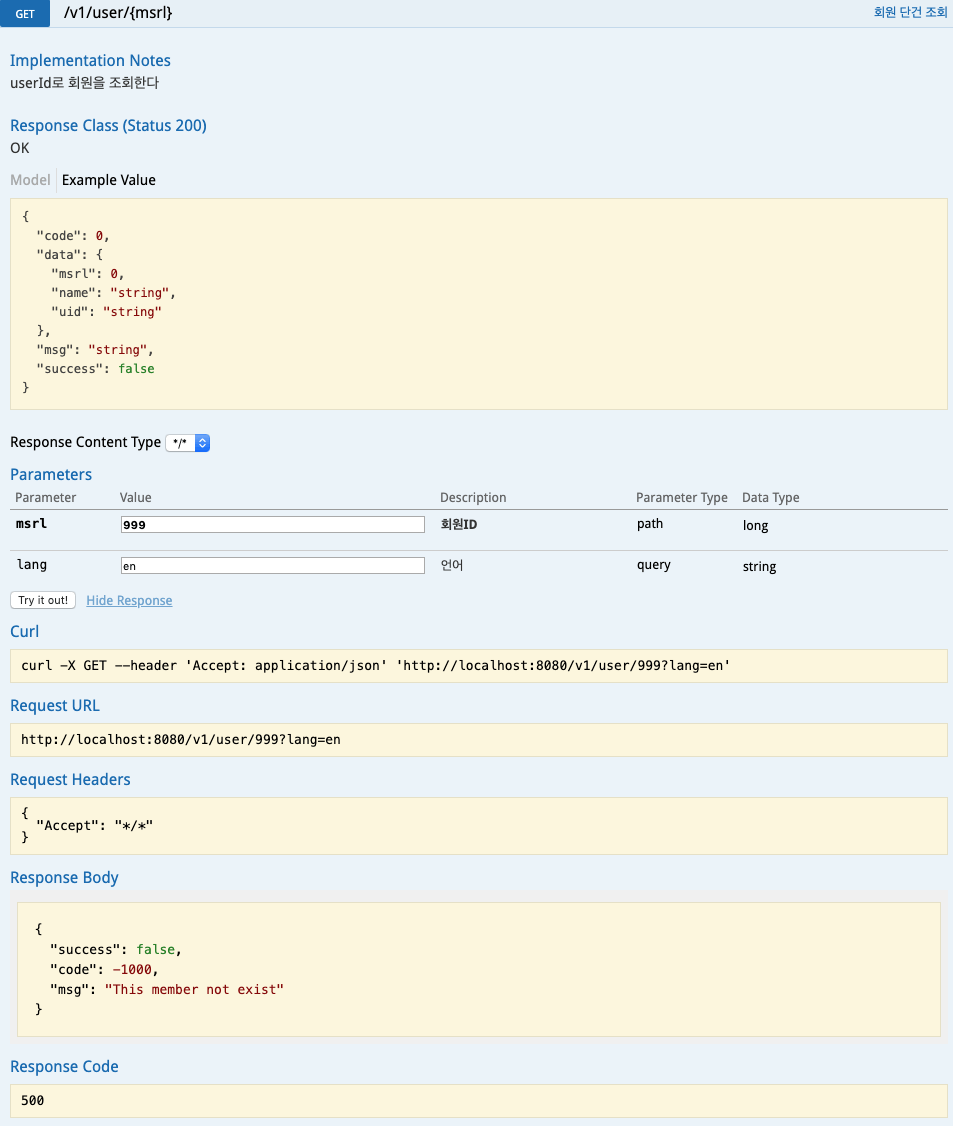
예외 메시지 처리를 MessageSource를 이용하여 개선해 보았습니다. 부가적으로는 다국어 처리도 가능해져 api가 보다 폭넓게 사용될 수 있게 되었습니다.
최신 소스는 GitHub 사이트를 참고해 주세요. https://github.com/codej99/SpringRestApi/tree/feature/messagesource
GitHub로 프로젝트 구성은 다음을 참고해주세요.
https://daddyprogrammer.org/post/1215/intellij-github-spring-gradle-project-import
[출처] https://daddyprogrammer.org/post/499/springboot2-exception-handling-with-messagesource/
'SPRING > SpringBoot Restfull api' 카테고리의 다른 글
| SpringBoot2로 Rest api 만들기(9) – Spring Starter Unit Test (0) | 2020.02.14 |
|---|---|
| SpringBoot2로 Rest api 만들기(8) – SpringSecurity 를 이용한 인증 및 권한부여 (1) | 2020.02.14 |
| SpringBoot2로 Rest api 만들기(6) – ControllerAdvice를 이용한 Exception처리 (0) | 2020.02.14 |
| SpringBoot2로 Rest api 만들기(5) – API 인터페이스 및 결과 데이터 구조 설계 (0) | 2020.02.14 |
| SpringBoot2로 Rest api 만들기(4) – Swagger API 문서 자동화 (0) | 2020.02.14 |




